Enable USB Debugging :
To use a device to run android apps we need to configure your Android Device.
1) Open Settings in your Android Device, and goto About Phone option and tap 7 times on Build Number until you see a message "Now you are a developer", it enables Developer Options in settings.
2) Open Developer Options in Settings and Check USB Debugging option, click OK in the popup.
3) Now connect your device to your system via USB cable and run the app, it will show
your device in the available devices.
To use a device to run android apps we need to configure your Android Device.
1) Open Settings in your Android Device, and goto About Phone option and tap 7 times on Build Number until you see a message "Now you are a developer", it enables Developer Options in settings.
2) Open Developer Options in Settings and Check USB Debugging option, click OK in the popup.
3) Now connect your device to your system via USB cable and run the app, it will show
your device in the available devices.
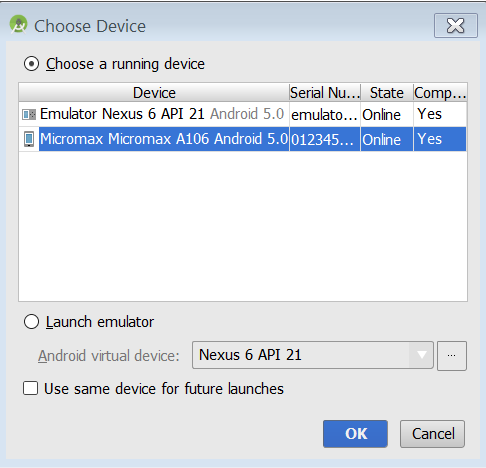
No comments:
Post a Comment